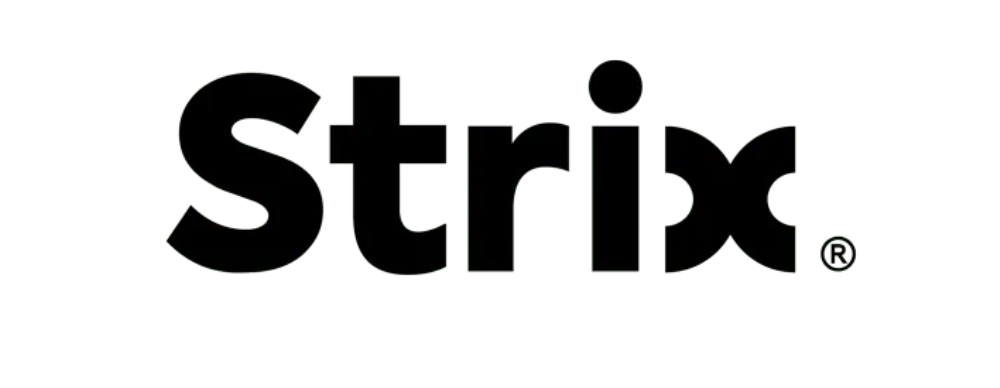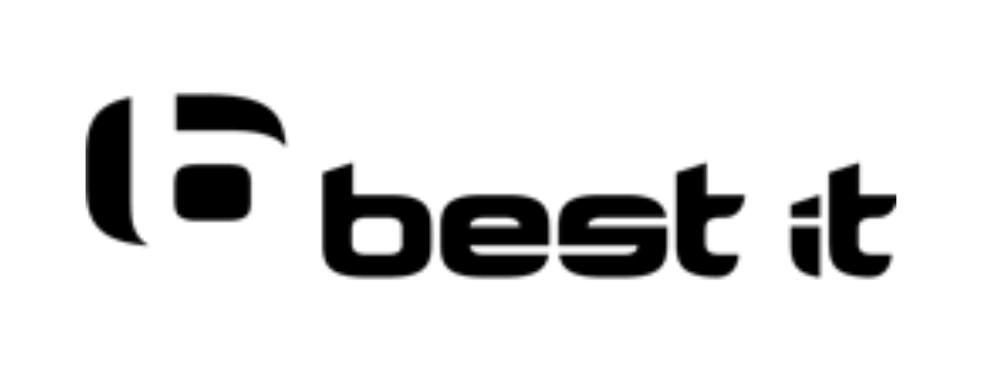dockware
Lightning-Fast Docker Containers for Web Development
Spin up blazing fast environments for PHP, Node.js, Symfony, etc. , or launch any Shopware version in seconds — right in Docker!
No need to learn a new DSL — leverage your existing Docker skills, commands, and seamlessly integrate additional images.
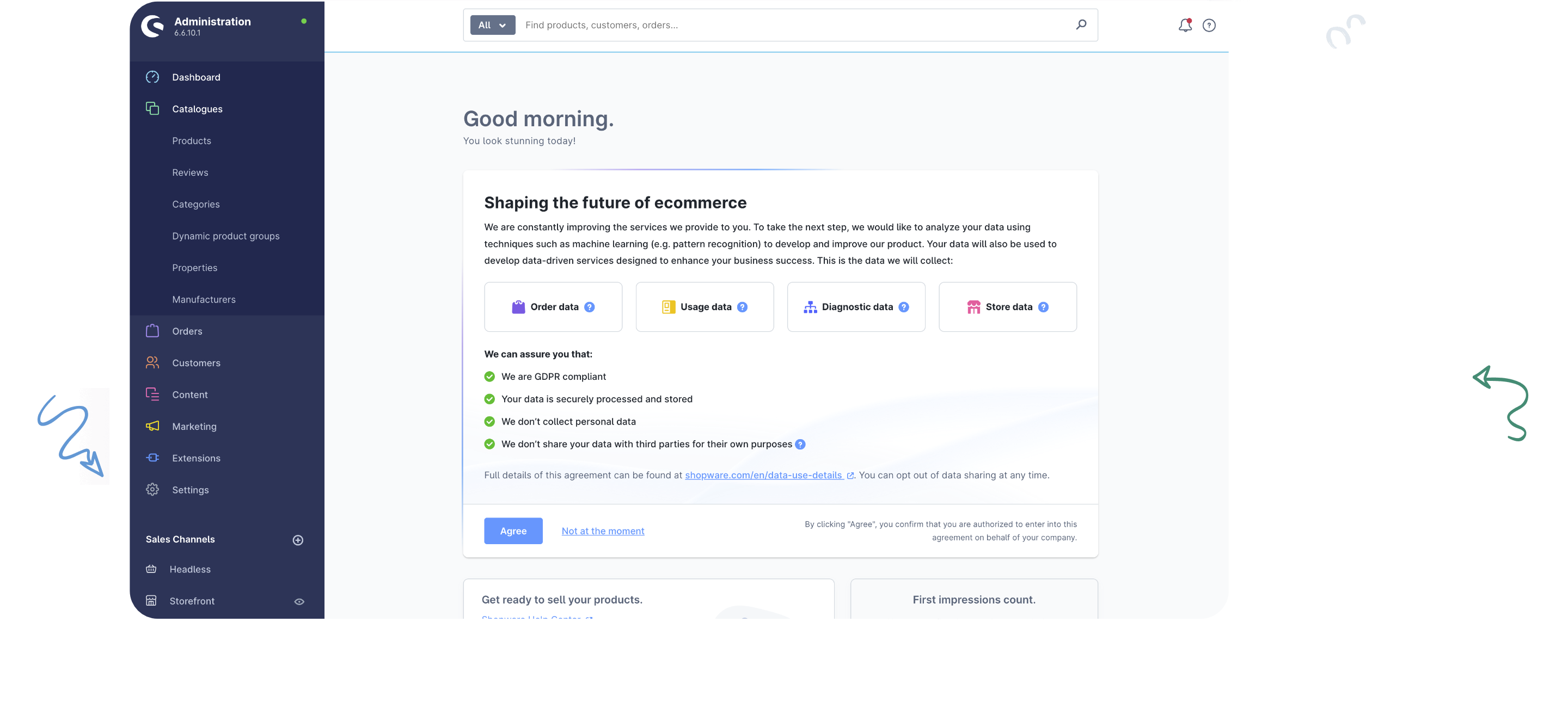
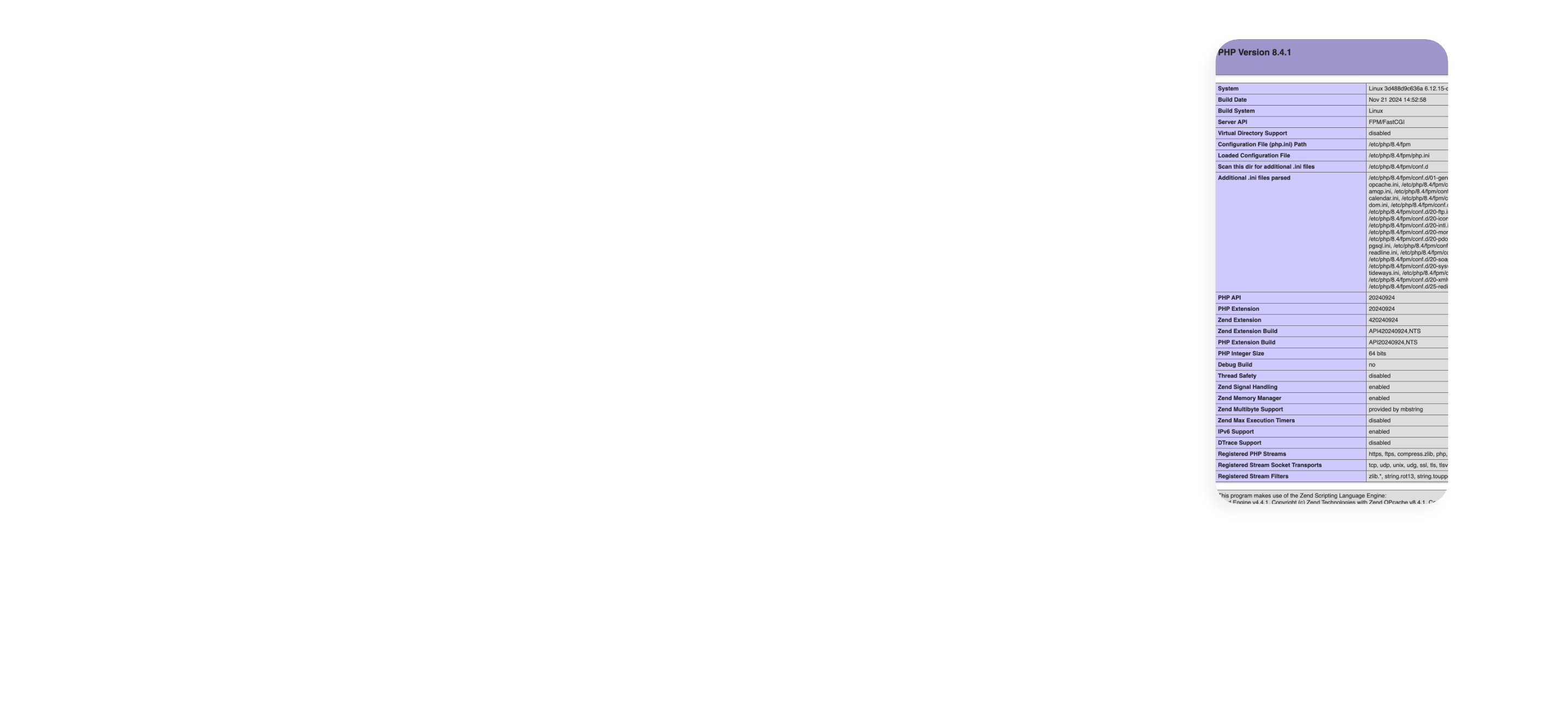
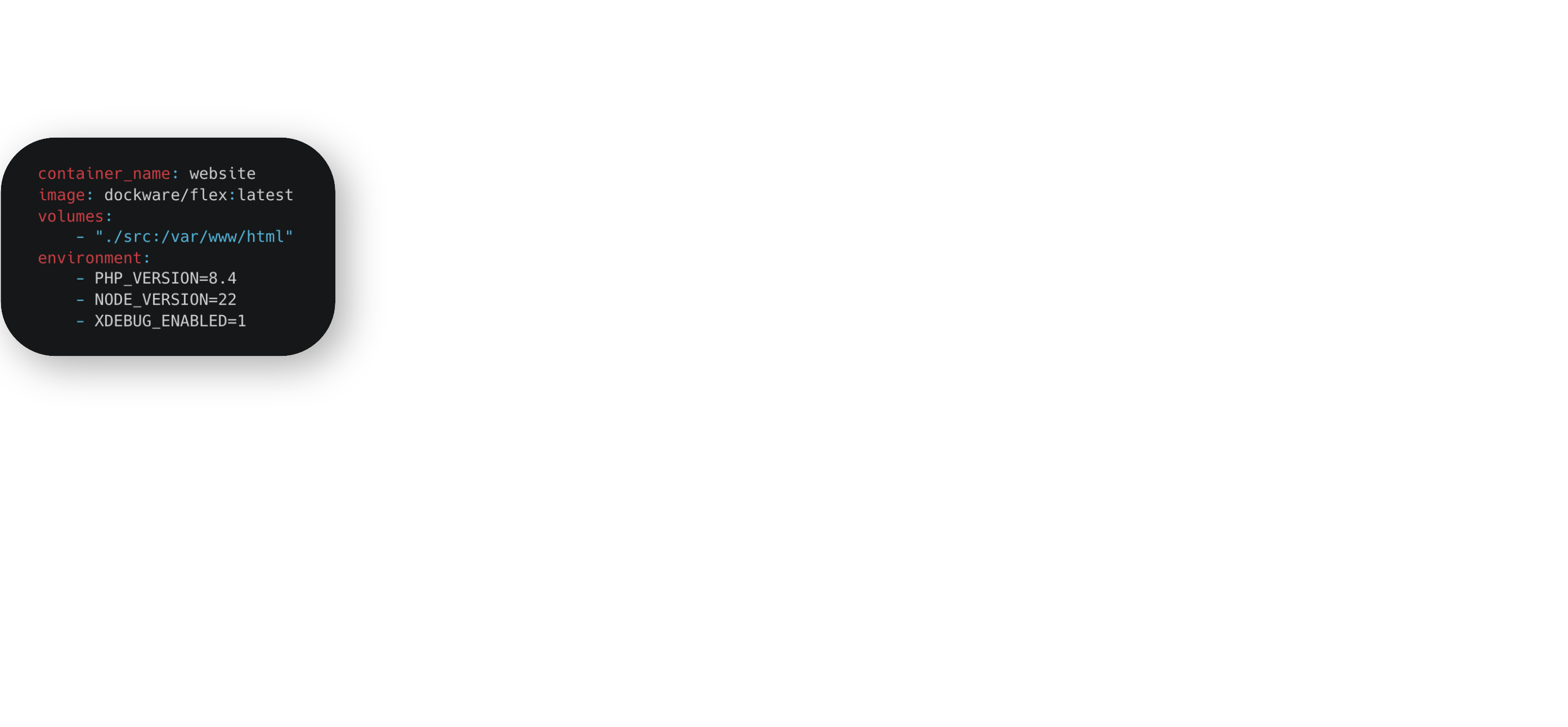
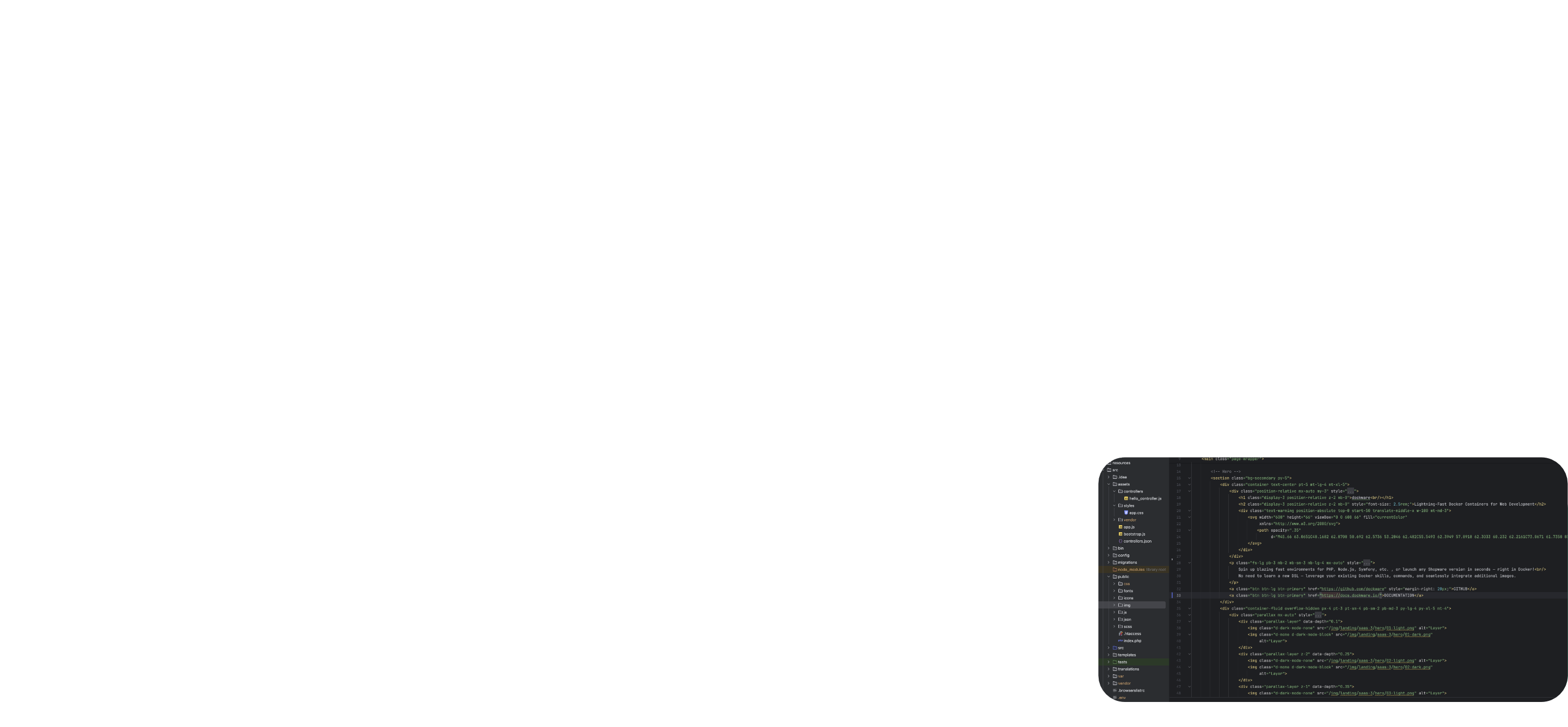
Images
Downloads
Good times

Getting Started
Just run these commands to launch a full web environment or even a whole Shopware available at http://localhost
docker run -p 80:80 dockware/web.1.1.0docker run -p 80:80 dockware/shopware:6.7.2.2This is only the beginning. Check out the documentation for more information.
Images built for every use case
Whether you're about to explore the Shopware ecosystem, start or extend your business, develop plugins or complex projects, or just want to use plain good PHP or Node. - there's an image for everyone.
WEB DEVELOPMENT
Easy Development with PHP, Node.js, Symfony, and more. Multiple PHP and Node versions help you to just spin up your container and start coding. 1, 2, 3 - compile!
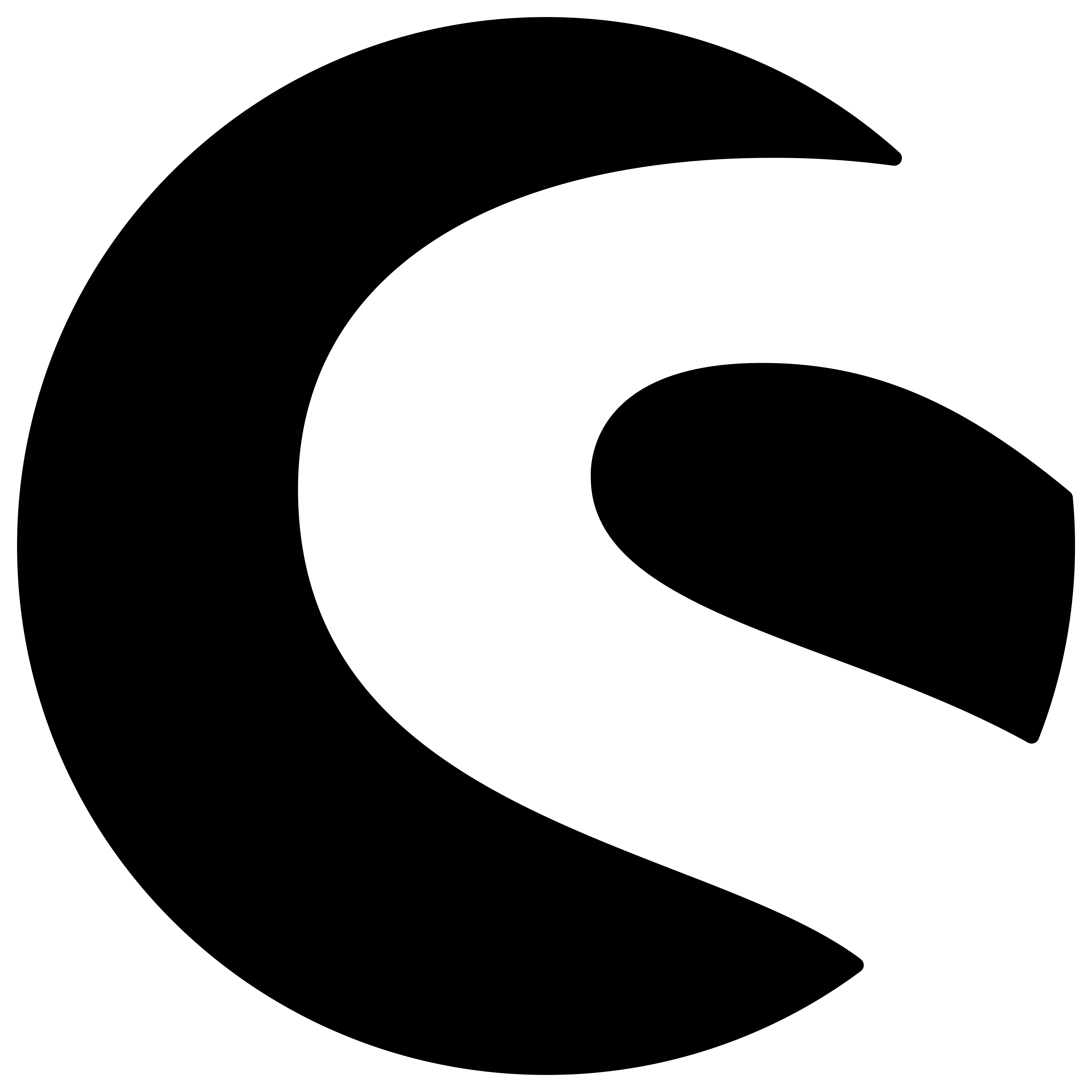
SHOPWARE SHOPS
Build full Shopware shops with our simple images. Either as standalone container or in combination with other containers like MySQL, Elasticsearch, Redis and more. Use an environment that just works for your Shopware project.
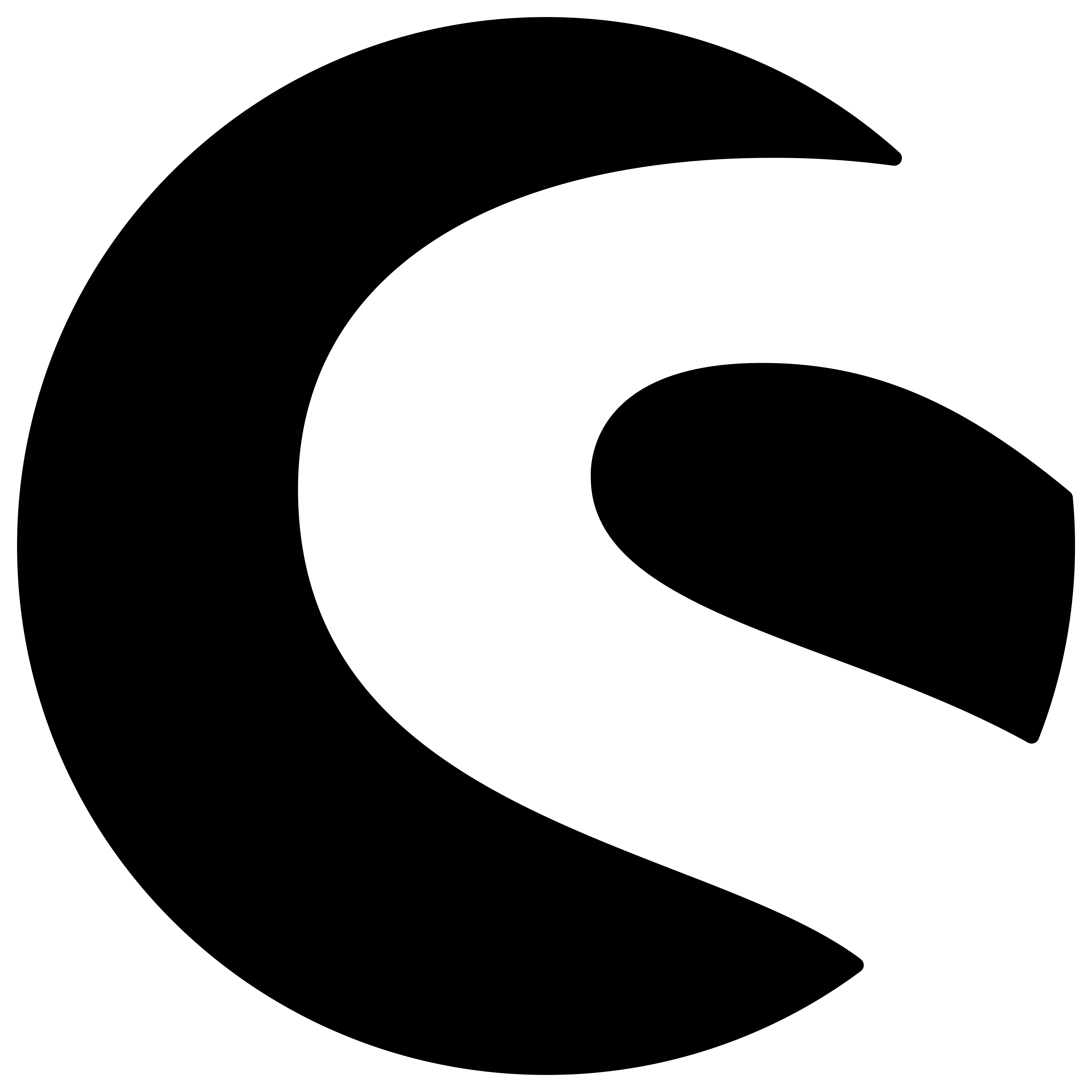
SHOPWARE PLUGINS / APPS
If you build plugins and apps, you should focus on your code, and not how to get Shopware up and running. Get access to all Shopware 6 versions (and supported v5 versions). Launch Shopware, mount your plugin and start to code right away!
TOOLS YOU NEED
Images come out of the box with multiple PHP and Node.js versions and runtime switching, Tideways, Xdebug, Supervisor, Filebeat, Mailcatcher, Watchers, PimpMyLog and way more.
CI PIPELINES
Need a Shopware in your CI pipeline to run E2E tests against it?! Simply use the images in your pipelines. And why not just run all your tests in different 20 Shopware versions at the same time?!
Who is dockware for?
As a developer, you want to focus on your code and not on how to get your environment up and running. When doing web development, you want to have a good environment with Node.js, PHP and more. Just launch the image, mount your code and you can already start coding.
- Runs multiple PHP and Node versions out of the box
- Prepared Dev Tools and Debugging Tools
- Combine with any other Docker images and build an infrastructure your project really needs
As a project manager, you need quick and easy access to different Shopware versions for requirements engineering, feature evaluation, and comparison. Dockware lets you explore any supported Shopware 5 and 6 version instantly, without complex setup.
- Spin up any Shopware 6 or supported Shopware 5 version in seconds
- Easily review features, configurations, and compatibility
- Enable smooth collaboration between teams with a unified environment
As a tester, you need reliable environments to verify functionality, debug issues, and ensure smooth Shopware performance across different versions. Dockware provides instant access to any Shopware 5 or 6 version, making testing faster and more efficient.
- Quickly launch any Shopware 6 or supported Shopware 5 version for testing
- Pre-configured environments with debugging and dev tools included
- Easily reset, clone, or modify environments for regression and compatibility testing
As a DevOps engineer, you need flexible and scalable environments for development, testing, and continuous integration. Dockware enables you to effortlessly spin up test, dev, and integration servers, while seamlessly integrating into CI/CD pipelines for automated testing.
- Easily create test, development, and integration servers on demand
- Seamless CI/CD integration for running automated tests in pipelines
- Execute E2E tests with Cypress or Playwright across multiple Shopware versions
- Combine with other Docker images to build the exact infrastructure your project needs
Our Images
These are available images and how they can be used
| # | Image | Usage | Link |
|---|---|---|---|
| 1 | dockware/web | Flexible Docker environment with multiple PHP and Node versions. Use it for plain projects, but also for Shopware shops in complex agency setups | Github |
| 2 | dockware/proxy | A simple NGINX based Docker image. It has a few goodies such as easy TCP configurations to forward database connections and more. | Github |
| 3 | dockware/shopware | A fully pre-configured Shopware installation. It comes with MySQL, Mailcatcher, PimpMyLog and more. Perfect for plugin development as well as CI pipelines where you need a Shopware. | Github |
| 4 | dockware/shopware-essentials | A perfect environment for a Shopware installation. It comes with MySQL, Mailcatcher, PimpMyLog and more. Perfect if you need a simple container setup, but bring your own Shopware source code. | Github |
| 6 | dockware/play | Deprecated A fully pre-configured Shopware installation without any development tools. Thanks to new small image size of dockware/shopware, a separate image is not needed anymore. | Github |
| 6 | dockware/dev | Deprecated A fully pre-configured Shopware installation including development tools. Thanks to new small image size of dockware/shopware, a separate image is not needed anymore. | Github |
| 6 | dockware/contribute | Deprecated A pre-configured Github version of Shopware for easier contribution. This image is not needed anymore. | Github |
| 7 | dockware/essentials | Deprecated A full environment for Shopware, but without Shopware. This has been moved to dockware/shopware-essentials. | Github |
| 8 | dockware/flex | Deprecated A flexible environment with multiple PHP and Node versions. This has been moved to dockware/web. | Github |
Dockware is used by
A glimpse of those who trust it (among many others)